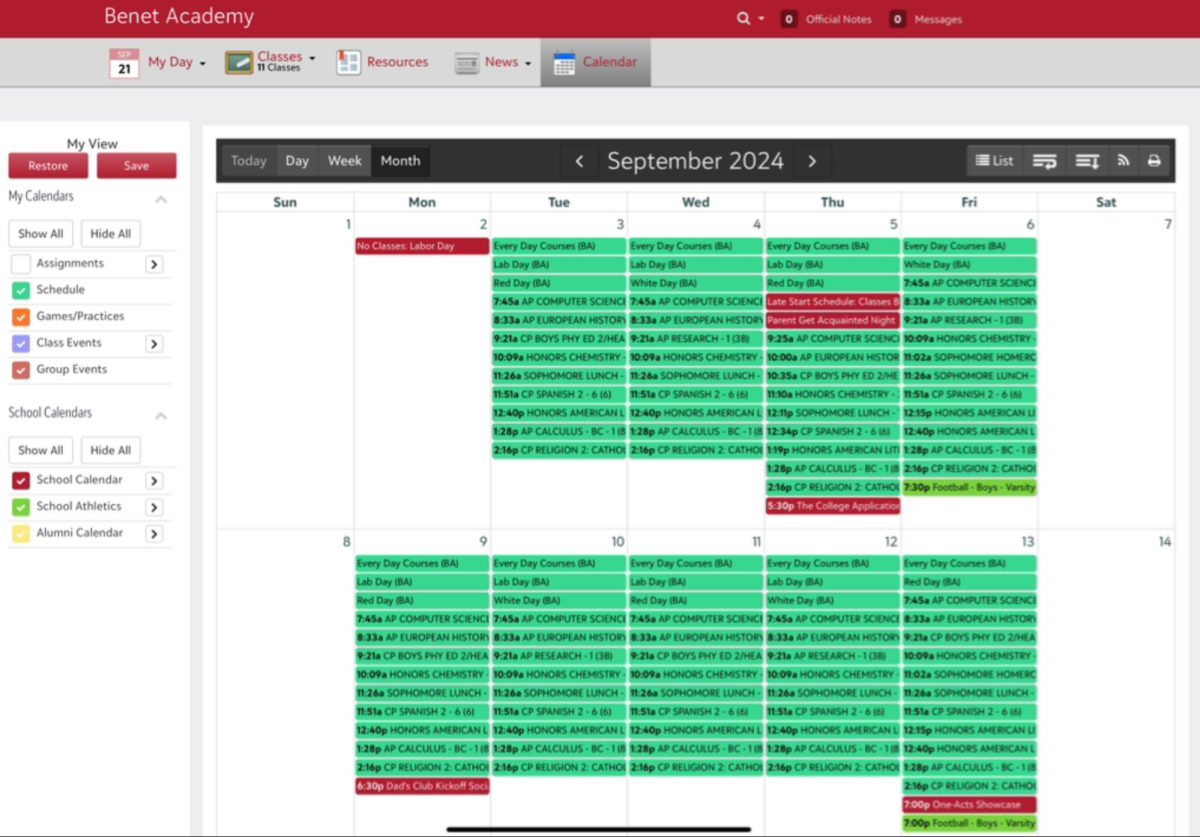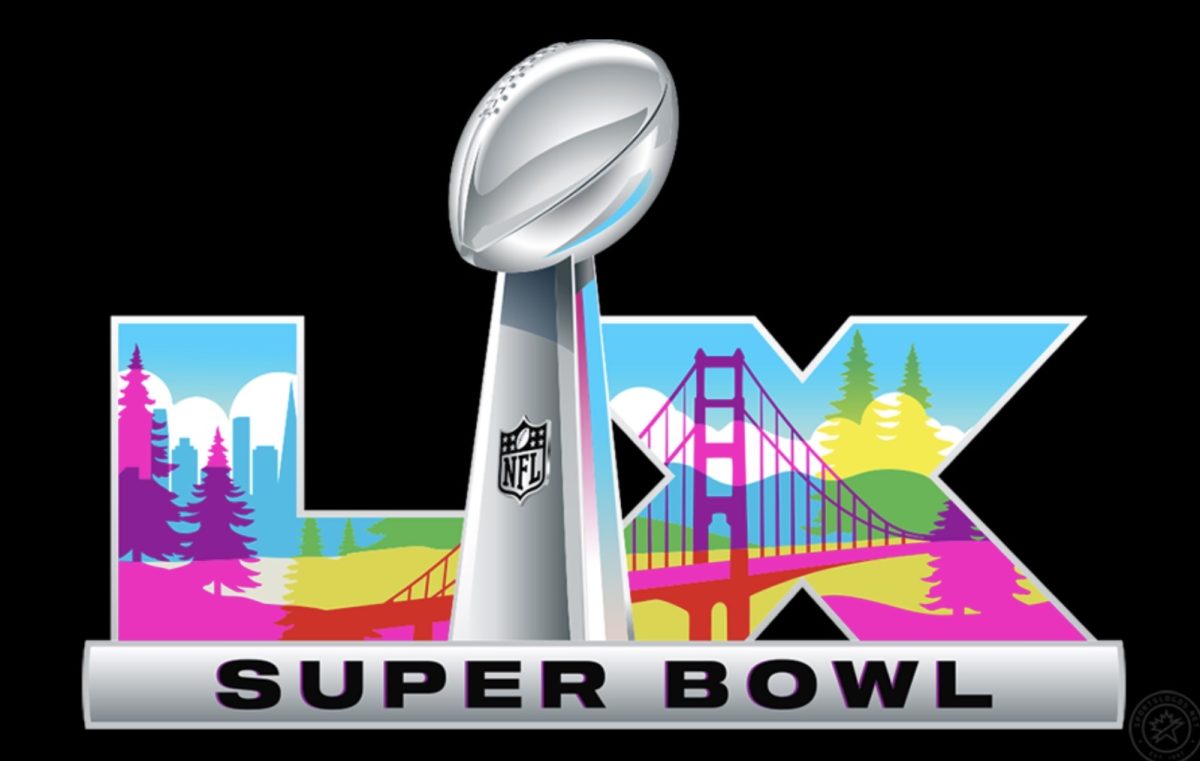This school year, Benet Academy saw the implementation of a new digital classroom platform, Blackbaud, that is appropriately termed “myBenet.” myBenet replaces all previously used platforms, such as Google Classroom, PlusPortals, Clever, and Showbie. myBenet contains almost all of the features that are in these previously used platforms, with the convenience of everything being in one place. myBenet is beginning to be a helpful tool for both teachers and students alike, but the site has been plagued by unexpected technological issues thus far. In this article, I, based on the opinions of myself and others, will explore the myBenet system by examining its various tools and overall effectiveness in enhancing the educational experience at Benet Academy.
Convenience/Interface
The simple convenience and all-in-one nature of myBenet is the main reason Benet uses it. myBenet can be easily accessed from one’s iPad home screen. Almost every feature is easily accessible from myBenet’s homepage. The entire platform is very easy to navigate, and one can become accustomed to it within just five minutes. However, the main page that one is automatically directed to upon entering the app contains information that some students would rather not view, such as their grades and attendance history. While this feature is changeable through the settings, many students do not find it worth the hassle to change.
Usefulness
myBenet is extremely useful for turning in assignments and finding necessary class material. Turning in Google documents is extremely easy, as myBenet is automatically connected to Google Drive. However, work from other platforms must first be sent to Google Drive, a process that can get annoying over time. Class material can be accessed from the “Topics” page upon clicking on a class. Materials can conveniently be sorted by section and date, which allows one to easily access what they need for class. myBenet also includes important information such as teacher contact information, class locations, and each day’s class schedule.
Grading
myBenet’s grading system is very different from PlusPortals, myBenet’s predecessor. While feedback and comments were very sparingly used on the latter, the evaluation process is currently seen as the most important in the new Blackbaud/myBenet interface. Unless you opt out of this screen, myBenet grades can be viewed on the very main page of the platform. Grades are rounded to the nearest hundredth. This is an upgrade from PlusPortals, as PlusPortals rounded to the nearest numerical “ones” digit. Rounding to the hundredth place helps students get a better idea of where their grade is and how close they are to increasing or decreasing their grade, which ultimately shows up as a two-digit number on the Benet Academy Official Transcript sent to colleges and universities across the country. myBenet also sorts each class’ grade into categories such as tests, homework, quizzes, and classwork based on the abilities that the teacher decides to use. These features help students find which areas they have performed poorly in, and thus focus more on those areas. However, one positive of PlusPortals was that recent grades would automatically show up on the home page. On myBenet, a student must access a class’s grade details and then go into the category their recent assessment is in to discover their score. Alternatively, they can turn on when to receive reports of a grade being entered over email, a process that only a few dozen students have navigated through.
Comparison with Previous Sites
PlusPortals—As previously mentioned, myBenet’s grading platform compares favorably to PlusPortals, which was myBenet’s predecessor for the past half-decade. myBenet is also a much more technologically suited platform that allows students to access materials and turn in assignments more easily, in comparison to PlusPortals, which lacked a digital turn-in feature completely. Essentially, myBenet is a very strong upgrade from PlusPortals.
Google Classroom – As part of the G Suite ecosystem of Gmail, Google Docs, and Google Drive, which essentially every teacher and student at Benet uses, Google Classroom was extremely user-friendly. Prior to myBenet, it was widely used by teachers, with it reaching close to 95% adoption among them. Due to the lack of a Blackbaud app, turning assignments in on Google Classroom was seen as easier than it was on myBenet because it did not require the extra step of exporting a file to Google Drive. Google and myBenet both allow students to sort previous assignments from current assignments. However, not all teachers used Classroom, so myBenet wins in that assignments from all classes are present on the platform.
Other Features
- myBenet contains a calendar that helps keep students informed of the upcoming school schedule for both athletic events and large gatherings (although other calendars can often be more precise and detailed than MyBenet at times)
- Students can access necessary school platforms, such as Shelfit, the Redwing Guidebook, and Library Resources, from myBenet. Recently, myBenet was used to sell tickets to the Freshman Mixer and Homecoming Dance, a process that was previously done through third-party sellers such as GoFan.
- myBenet has a “News” section. This section has been seldom used so far, but using MyBenet to help students stay connected with school events would only improve the platform. This is a section that the Herald will potentially use in the future – stay tuned for updates!
- myBenet includes each student’s most recent school picture, which can be a nice (or not-so-nice) touch.
- myBenet can be used to message teachers, but Gmail is still used as the primary means of student-teacher communication because of its greater professionalism and superior notification system.
Conclusion
Overall, myBenet, in just its first year of implementation, has made a positive impact on the Benet community. While the temporary technological adjustment issues are a concern, these are bound to fade over time as both future students and current teachers become more acquainted with its many features. In particular, the new features that myBenet brings to the table are extremely helpful. Using only one platform is convenient and allows students to access all their work in one place. myBenet is a much-needed upgrade of previous platforms, and it has already had a positive effect on the learning of Benet Academy students.